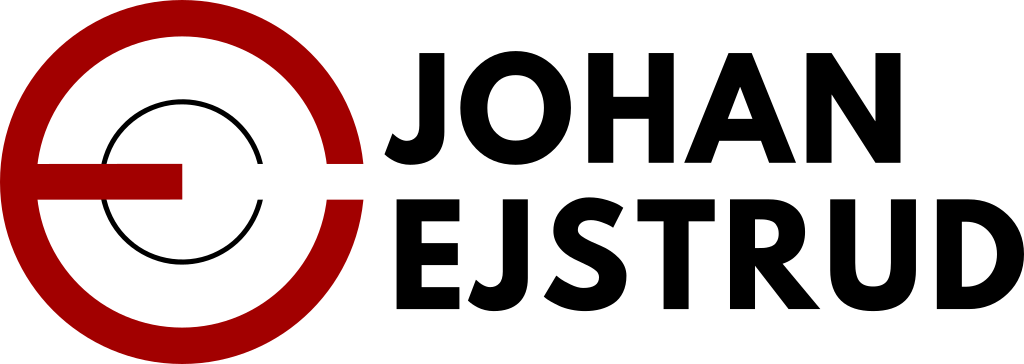Always Plan an Activity for Your Virtual Social Meetings, but Don't Overdo It

Put 4 people in a physical meeting room, and they will start talking.
Put 4 people in a virtual meeting room, and they will stare at each other, not knowing what to do.
Why this is, I’ll cover another time, but the cure is easy: have a planned activity.
For virtual social meetings, my favourite activities are:
- Share Pictures
- Show a picture you took recently.
- Icebreaker Questions
- Have 5 questions ready, and take turns answering them.
You should never be more than 5 people for these activities. If the group is bigger, use breakout rooms to divide the pack.
Why it works
These activities work because they are turn-based.
The slight delay in virtual meetings makes conversation flow less organically than in person. Framing the conversation around an activity eliminates the hesitation. It’s clear who talks and who listens.
Icebreaker questions may sound a bit tacky, but they spark conversations. Teams often won’t complete 5 questions in 30 minutes because of the follow-up questions that arise.
The activities aren’t the goal in themself; the goal is to talk. But activities help by creating topics to talk about, and if a topic goes stale, the activity pulls you back on track.
Don’t Overdo It
It’s easy to be tempted by the possibilities that virtual meetings enable. One google search away, there’s an endless supply of free online games and puzzles that promises fantastic team building.
But be careful; it’s challenging to play and talk at the same time.
Playing games with your team will be engaging and fun, but beating your colleagues in Battle Ships won’t bring you closer.
Stick to the basics. Focus on creating conversations, and your team will be connected.