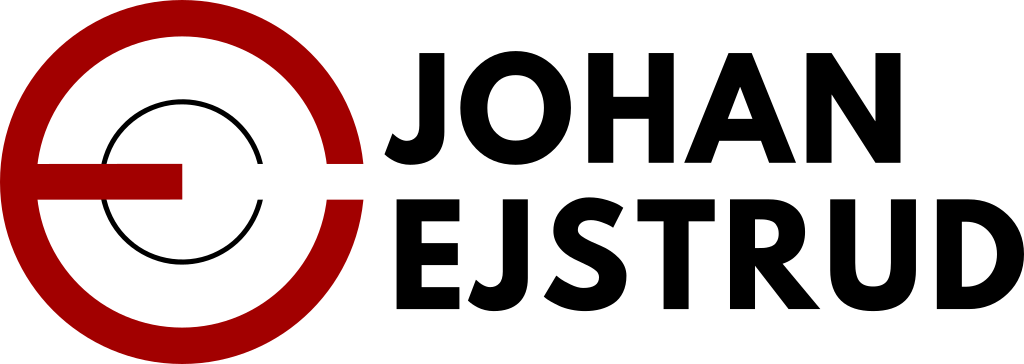How to Avoid Virtual Meeting's Most Awkward Questions

"Can you hear me?"
"Can you see my screen?"
If you attend virtual meetings, you hear these questions too often.
And you know the tumult that follows, where everybody scramble to find their unmute button and affirm that "Yes! We can hear you.". Luckily, it's easy to avoid:
In virtual meetings change questions to assertions.
Don't say “Can you see my presentation?”; say “You should see my presentation now”. People will protest if they cannot.
Don't say "Can you hear me?", just start talking. People will protest if they see your lips moving but hear no sound.
In a physical meeting, it's fine to ask "Are there any questions?". If there are none, you will quickly decode it from people's body language and move on. In a virtual meeting, it's more tricky.
When virtual, asking "Are there any questions?" instantly throws the whole meeting into a limbo where all listeners are now wondering:
- Should I unmute to answer "No"?
- Should I write "No" in the chat?
- Should I just sit quietly and pretend like nothing happened?
Everybody hesitate. You wonder what to make of it. It's awkward.
Ease the tension by giving people clear directions. Don't ask "Are there any questions?"; say:
- "Please interrupt if you have a question."
- "Raise your (virtual) hand if you have a question."
- "Write in the chat if you have a question."
Answering these with silence now has a clear meaning; silence means that you can safely move on. Otherwise, people will protest.